When it’s time to recycle computers, a few key decisions can make a big difference for value recovery, data protection, and more.
The number of PCs shipped in 2020 is truly staggering: 275 million. In the United States, 21.5 million units shipped in the third quarter of this year alone. Many of these units will take the place of older models. And that’s where we come in.
When your business needs to recycle computers, you need a responsible, reputable, and certified electronics recycler to get the job done right.
As the current year is winding down, you may be one of many businesses assessing practices, including how you recycle computers and other electronic data-storing devices.
Is your current computer recycling partner a good fit? Is the service prompt and reliable? Could you get a better return on retired electronic assets? Are you planning a computer refresh in the coming year that will demand a comprehensive recycling strategy for obsolete units?
The do’s and don’ts of computer recycling
Before we get any further, let’s take a look at what you should not do when recycling computers:
- Do it yourself: The decommissioning of computer equipment is not a job for a novice. In such a strictly regulated environment as electronics recycling, haphazard handling of data and careless disposition of toxic materials leaves your organizations vulnerable to fines and reputation-shattering events.
- Handle assets carelessly: Broken screens, damaged cases, etc., significantly reduce value in resale markets.
- Hire a non-certified partner: It leaves your company vulnerable to data theft, inappropriate disposal, regulatory fines, and more.
- Opt for degaussing hard drives: Unless required by regulation, this common practice ruins the hard drive and makes it impossible to refurbish and resell.
- Go for the lowest quote: There’s no getting around the fact recycling costs tend to correlate with the rigorousness of asset disposition
- Assume an in-house factory reset removes all sensitive data: Only certified data destruction can adequately make all data irrecoverable.
Now, let’s move on to what you should do. If you’re searching for an electronics recycling partner to recycle computers, keep the following in mind.
Look beyond cost and location
A convenient location and affordable quotes; it may seem like the ideal combination. The truth is, however, there are more important variables to take into account when selecting a partner to dispose of your obsolete electronics. A quote that comes in way below those of other contenders is more likely a warning sign that something is amiss.
Like we said above, recycling costs tend to correlate with the rigorousness of asset disposition — and data cleansing in particular. Although it certainly does not mean the highest quote automatically equals superior service, it is wise to beware of surprisingly low estimates. Another wise move: Don’t let location alone make the decision for you. You end up running the risk of working with someone who does not live up to far more important criteria.
Ensure the company is certified and follows industry best practices
Saying is not the same as doing. An electronics recycler that can offer no more than a promise should never make the cut. You need actual verification to back up any claims. In the realm of electronics recycling, the main certification to look for is R2, the industry standard for responsible electronics recycling (we recently published a post on this topic here.)
As far as data destruction goes, NIST 800-88 ensures your partner fully complies with the leading standard for data erasure. In other words, it enforces a process that renders access to target data on the media infeasible for a given level of effort.
Recycle computers with care
The job to maximize value recovery begins before the assets leave your facility. To put it differently, it means the way you store, handle, package, and prepare the assets for shipping could all impact resale value down the line. For instance, we routinely help our clients with the important job of getting packaging right. (For more info, watch this video on best practices on electronics recycling).
This brings us back to another piece of advice that we consistently share about the practice of degaussing hard drives. Some companies prefer to do this on-site before sending assets for recycling. The urge to be cautious is understandable. But you’re better off letting your certified electronics recycler assess regulations to determine whether degaussing is necessary.
If you’re not restricted by a federal requirement for degaussing clearance-level information, opt for other methods. Your recycler can deliberately, permanently, and irreversibly destroy the data stored on a memory device — while leaving them in good condition for resale and optimized IT asset recovery.
Final word
Can we help you kick off 2022 with a new, better electronics recycling strategy? Whether you need to recycle computers, revise your entire approach to e waste recycling, or want to know how you can turn obsolete IT assets into a sustainability advantage, let’s talk. Corporate electronic recycling shouldn’t be a hassle.
Read more